Help
You can contact us here or join our Telegram channel for quicker response.
Metatrader 4
Latest: v2.2
To get started with MT4, follow these instrustions:
Install it from MQLs website here and follow steps 8-10
Alternatively you can install in manually:
- Download the Expert Advisor from here
- Open your Metatrader
- Make sure you have All History selected from Account history tab
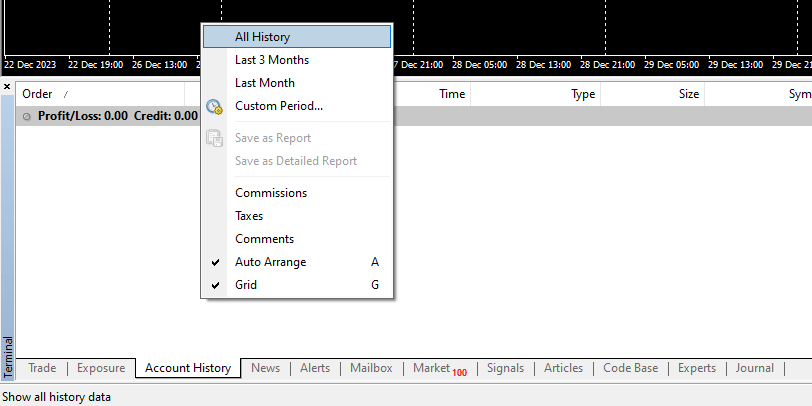
- Open Metatraders Data Folder
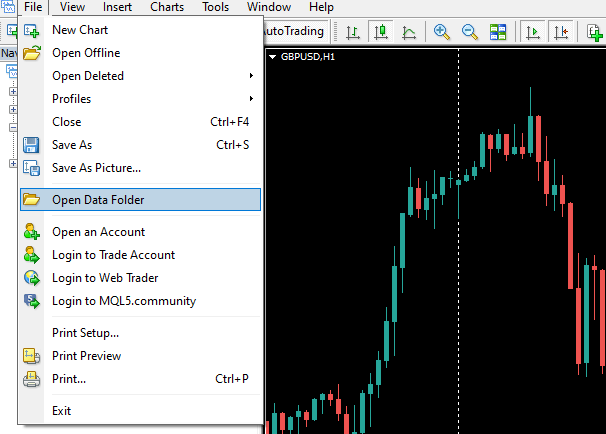
- Navigate to "MQL4 -> Experts" folder and move downloaded EA there
- Go back to Metatrader and refresh the navigator window
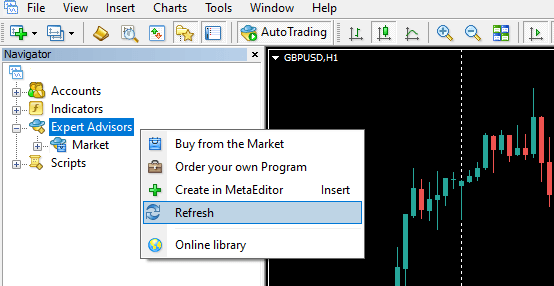
- You should see the Expert Advisor in the navigator window now
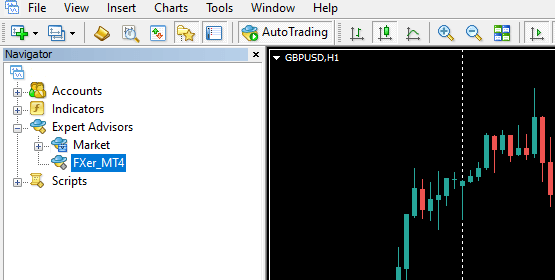
- Allow "https://api.fxer.net" url in "Tools -> Options -> Expert Advisors"
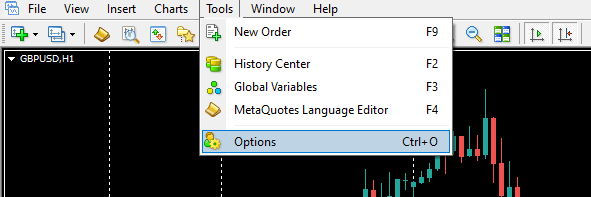
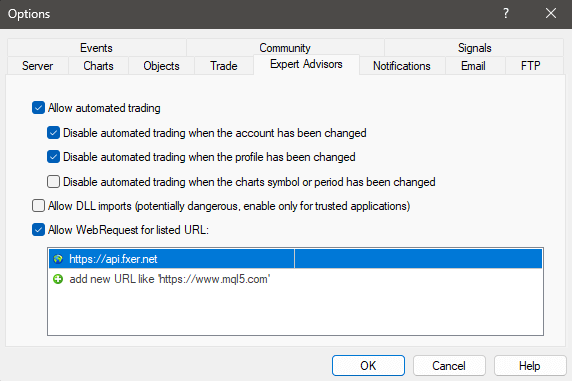
- Turn on Algo Trading and drag the Expert Advisor to any chart
- Fill in API token which you can generate under your profile when you log in to FXer
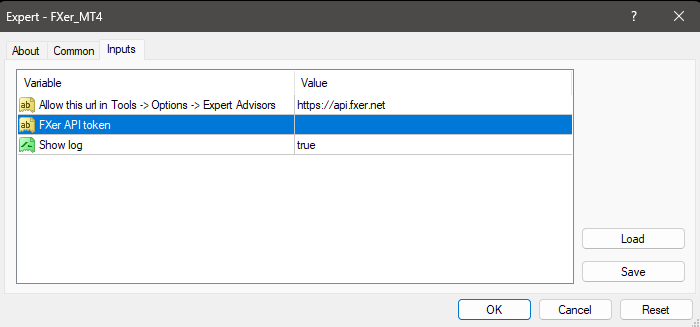
- Click OK and your account history is readable on FXer in approx. 5min
- Expert Advisor will upload new data to FXer based on the interval in your plan
Metatrader 5
Latest: v4.2
To get started with MT5, follow these instrustions:
Install it from MQLs website here and follow steps 7-10
Alternatively you can install in manually:
- Download the Expert Advisor from here
- Open your Metatrader
- Open Metatraders Data Folder
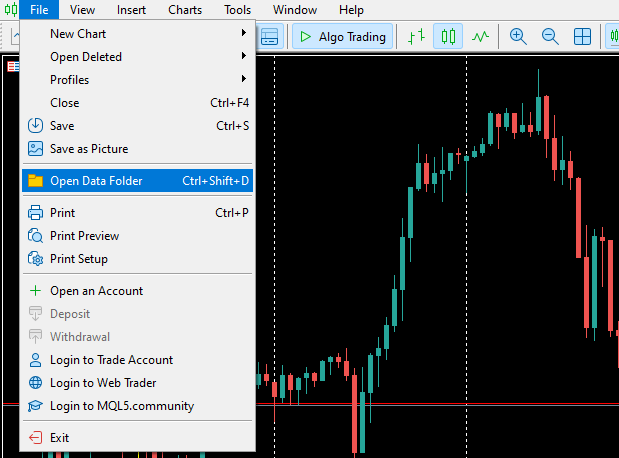
- Navigate to "MQL5 -> Experts" folder and move downloaded EA there
- Go back to Metatrader and refresh the navigator window
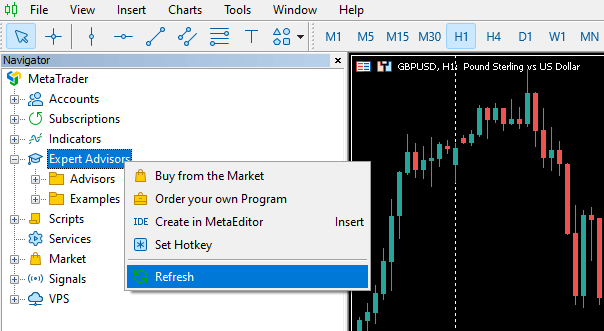
- You should see the Expert Advisor in the navigator window now
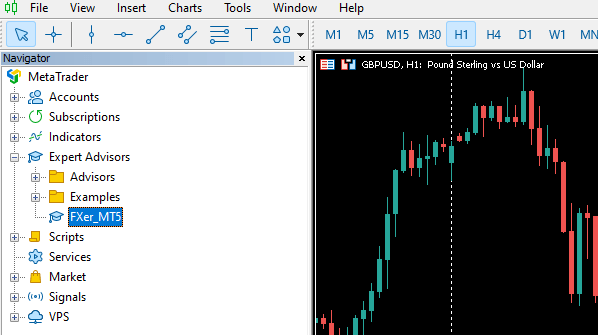
- Allow "https://api.fxer.net" url in "Tools -> Options -> Expert Advisors"
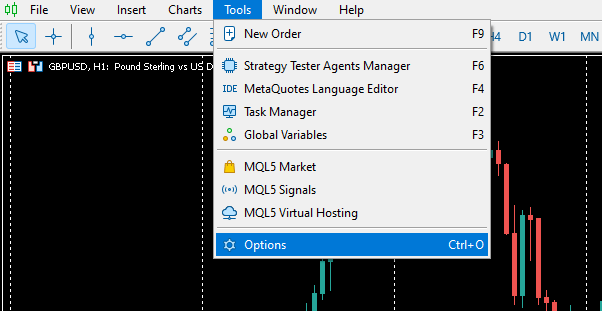
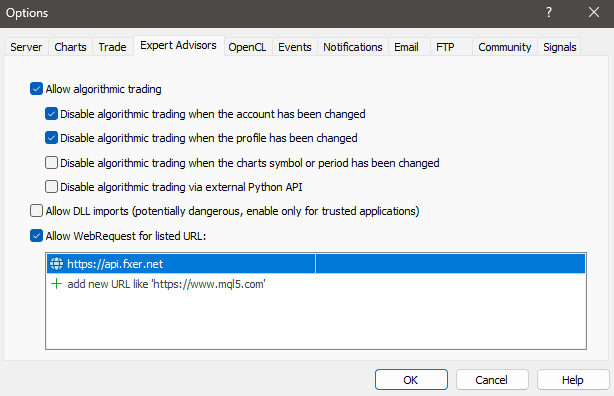
- Turn on Algo Trading and drag the Expert Advisor to any chart
- Fill in API token which you can generate under your profile when you log in to FXer
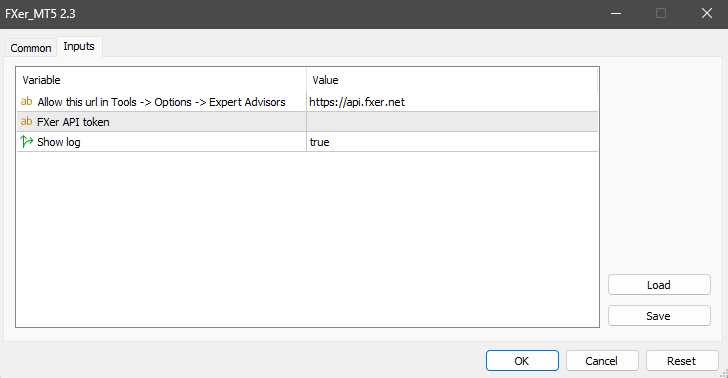
- Click OK and your account history is readable on FXer in approx. 5min
- Expert Advisor will upload new data to FXer based on the interval in your plan